API Keys
Some AEMO APIs require an API key to invoke the API. To access your keys, you need to first register on the portal.
To view your API subscription details:
1. In the upper-right of the page, click Sign in and provide your credentials to sign in to the portal.
2. Navigate to the Subscriptions Details tab.
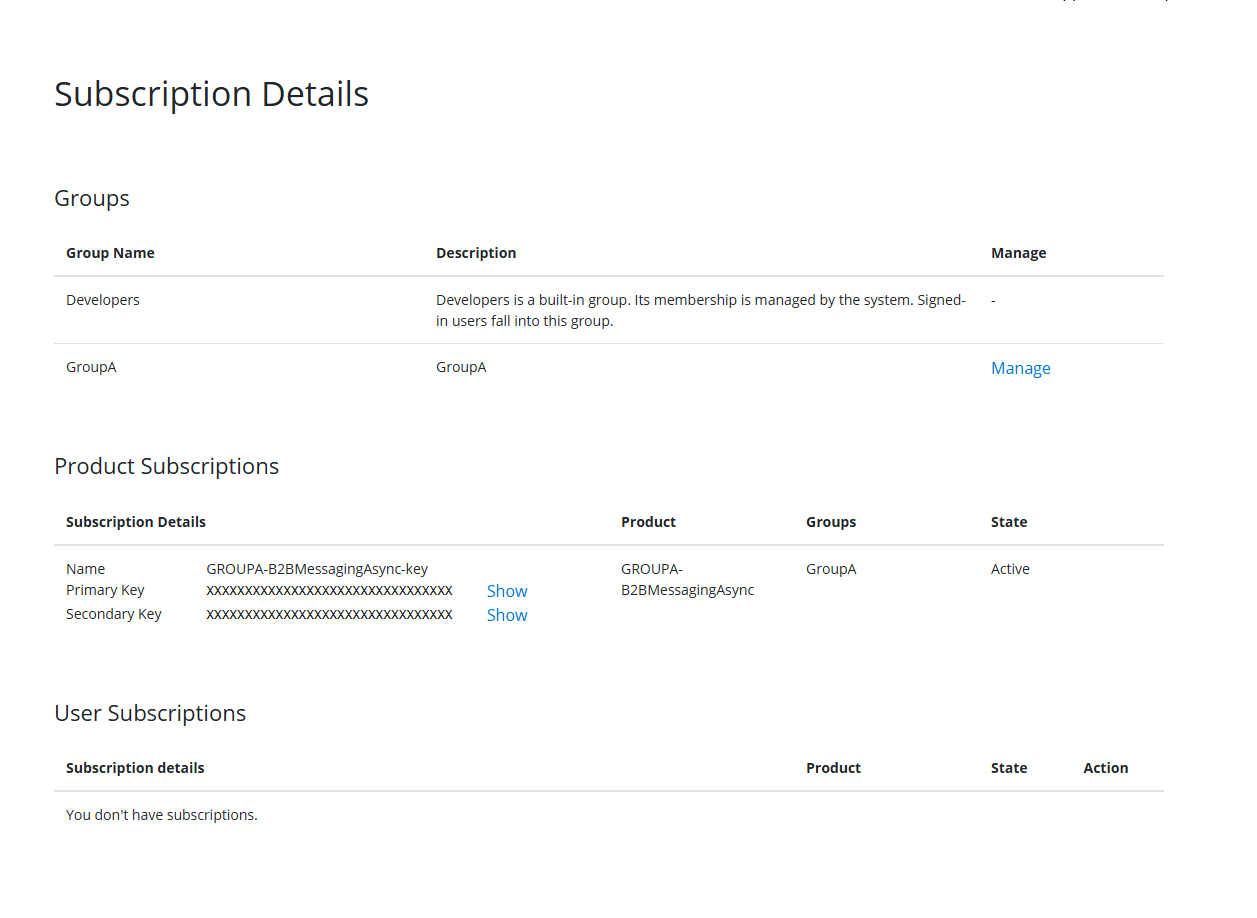
The Groups section displays the relevant group/participantID that you are a member of. Click Manage to manage group members.
The Product Subscriptions section shows the APIs keys for the APIs you are registered for. Click Show to reveal the API key.